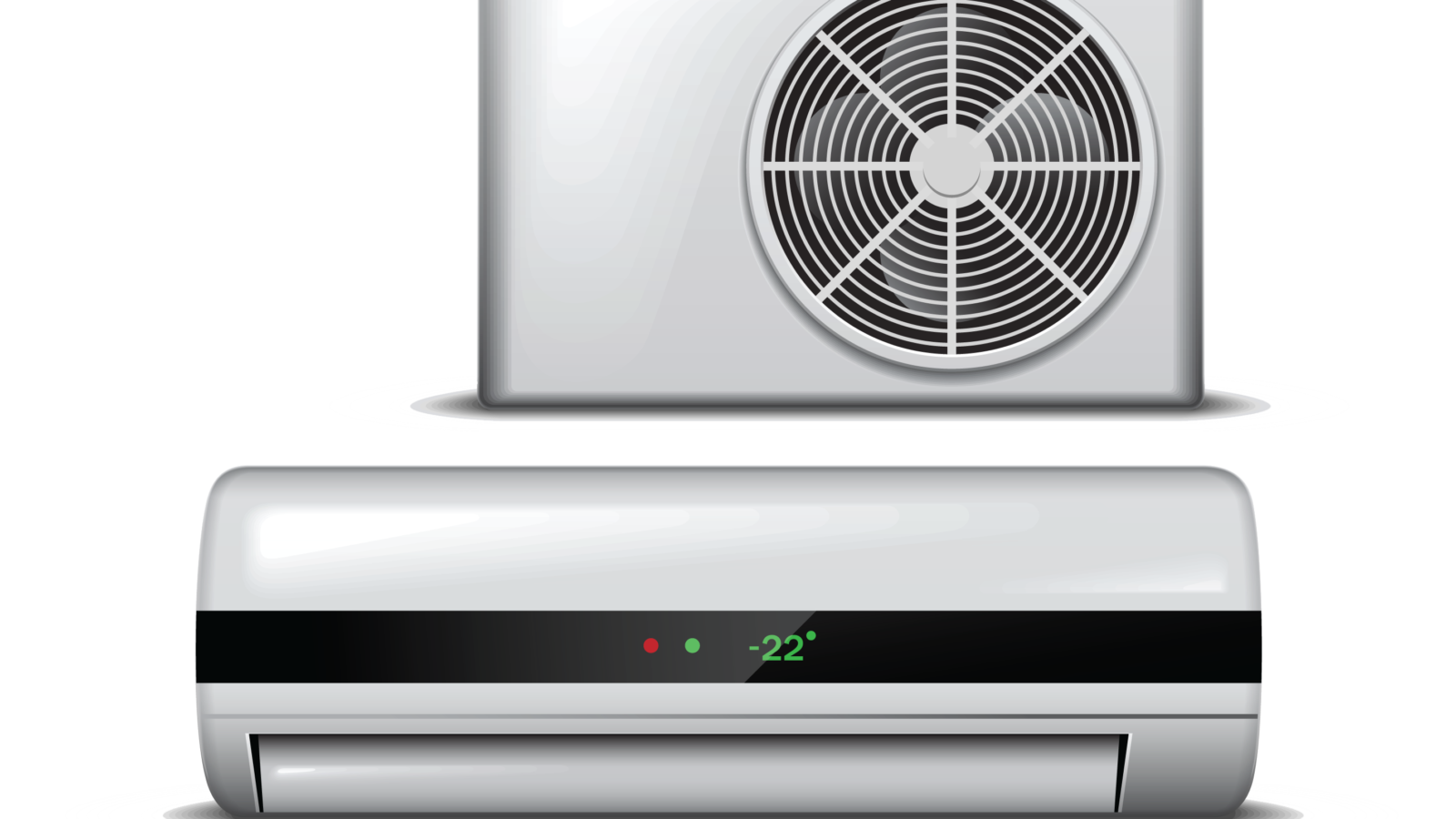If your Samsung air conditioner is not cooling properly, it can be frustrating, especially during hot weather. Several factors can contribute to cooling issues, ranging from simple fixes to more complex technical problems. Below are some of the most common causes of AC not cooling and how to troubleshoot them.
1. Dirty Air Filters
A dirty air filter is one of the most common reasons for reduced cooling efficiency. When the filter gets clogged with dust and debris, it blocks airflow, making it harder for the AC to cool the air. This can cause the system to overheat or fail to circulate cool air properly.
Solution: Turn off the AC and remove the air filter. Clean it with a vacuum or wash it under lukewarm water. Make sure the filter is completely dry before reinstalling it. Clean your filters regularly to prevent cooling issues in the future.
2. Low Refrigerant Levels
If your Samsung AC is low on refrigerant, it won’t be able to absorb and release heat efficiently. This can lead to poor cooling performance or no cooling at all. Low refrigerant levels are often the result of a leak somewhere in the system.
Solution: If you suspect low refrigerant levels, contact a professional technician to inspect the system for leaks and recharge the refrigerant. It’s important not to try fixing refrigerant issues yourself, as it requires specific knowledge and tools.
3. Faulty Thermostat
The thermostat controls the temperature settings of your air conditioner. If it’s malfunctioning, your Samsung AC might not cool to the desired temperature or could fail to turn on when needed.
Solution: First, check that the thermostat is set to the correct temperature. If it’s still not cooling properly, consider replacing the thermostat or recalibrating it. If you’re unsure, a technician can help test the thermostat’s functionality.
4. Blocked or Dirty Coils
The evaporator and condenser coils in your Samsung AC can accumulate dirt over time, especially if the unit is not regularly maintained. Dirty coils prevent the system from absorbing and releasing heat, which can drastically reduce cooling performance.
Solution: Clean both the evaporator and condenser coils, but only if you’re comfortable doing so. You can use a coil cleaner or a soft brush to remove dirt. If the coils are too dirty, it’s a good idea to call a professional for thorough cleaning.
5. Blocked Air Vents or Ducts
Obstructed air vents or ducts can impede the airflow, preventing cool air from circulating properly throughout the room. This might be caused by furniture blocking vents or a build-up of dust and debris inside the ducts.
Solution: Check all the vents and air passages to make sure they are clear of obstructions. If your air ducts are clogged, you may need to hire a professional to clean them and restore proper airflow.
6. Malfunctioning Compressor
The compressor is the heart of your air conditioning system, responsible for circulating refrigerant through the system. If it fails or is damaged, your Samsung AC won’t be able to cool the air effectively.
Solution: If the compressor is malfunctioning, it is generally not something you can repair on your own. Call a certified technician to inspect the compressor. Depending on the damage, the compressor might need to be repaired or replaced.
7. Power Supply Issues
Sometimes, power supply problems such as a tripped breaker or faulty electrical components can cause your Samsung AC to stop cooling properly. If the AC isn’t getting enough power, it won’t function as intended.
Solution: Check the circuit breaker to make sure it hasn’t tripped. If the power supply seems fine, but the AC is still not cooling, contact a technician to inspect the internal electrical components.
8. Improper Installation
If your Samsung AC was improperly installed, it might not work efficiently. Issues like incorrect refrigerant charge, improper ducting, or improper sizing can all lead to cooling problems.
Solution: If you suspect the installation was done incorrectly, consult a professional HVAC technician to evaluate the setup. In some cases, reinstallation or adjustments to the system may be necessary to restore proper cooling.
By addressing these common causes, you can often fix the cooling issues with your Samsung AC. However, if the problem persists or if you’re unsure about the root cause, it’s always best to consult with a certified technician to prevent further damage and ensure optimal performance.
| Code | Possible Cause | Solution |
|---|---|---|
| E1 | Short of indoor temperature sensor Open of Indoor temperature sensor |
Check of departure of indoor temperature sensor Check of PCB open/short |
| E5 | Short of indoor heat exchanger sensor Open of indoor heat exchanger sensor |
Check of indoor exchanger sensor departure Check of PCB open/short Replacement of sensor |
| E6 | Short of outdoor heat exchanger sensor Open of outdoor heat exchanger sensor |
Check of outdoor exchanger sensor departure Check of PCB open/short Replacement of sensor |
| E7 | Short of heater temperature sensor Open of heater temperature sensor |
Check of heater wiring diagram Check of sensor attachment location |
| EL | When the electrical heater is overheated | Check of heater temperature sensor departure Check of PCB open/shore Replacement of sensor |
Samsung AC, not cooling, AC cooling issue, Samsung air conditioner problems, AC troubleshooting, Samsung AC repair, Samsung AC not working, AC issues, Samsung AC causes, air conditioner not cooling, Samsung AC solutions, HVAC repair, AC diagnostic, Samsung cooling problem, AC maintenance, Samsung air conditioner service, Bhubaneswar AC repair, Odisha Samsung AC service, Samsung AC fault, Bhubaneswar HVAC service, AC refrigerant leak, air conditioner troubleshooting, Samsung AC problems fix, Bhubaneswar AC issues, Samsung AC temperature issues, Odisha AC repair services
| Code | Possible Cause | Solution |
|---|---|---|
| * 1 | Indoor unit thermistor sensor error | Indoor unit thermistor sensor PCB of the Indoor unit |
| * 5 | Indoor unit pipe thermistor sensor error | Indoor unit pipe thermistor sensor PCB of the indoor unit |
| * 6 | Outdoor unit thermistor sensor error | Outdoor unit thermistor sensor PCB of the outdoor unit |
| * 9 | Float switch error | Drain pump, Float switch Drain system DIP switch (SW2) of the indoor unit (The No.2 and No.4 switches must be at “ON” position.) |
| * A | A Indoor and Outdoor communication error | Communication cables of indoor and outdoor units PCB of indoor and outdoor units |
| *C | Wired remote controller communication error | Wired remote controller cables, Wired remote controller Main/Sub PCB of the indoor unit |
| * D | Outdoor pipe thermistor sensor error | Outdoor pipe thermistor sensor PCB of the outdoor unit |